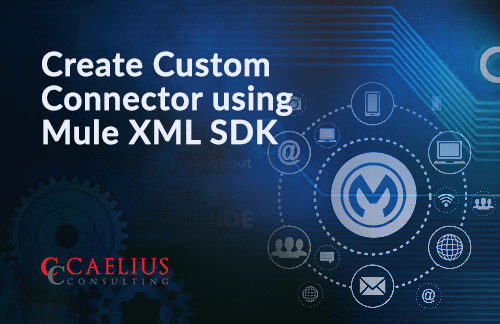API Groups in Anypoint platform enables us to bundle our APIs and resources into a single package. We can customize the instances of that group with different SLAs and rate limit conditions based on the requirement and publish the API Group to Anypoint Exchange to subscribe to the package. API groups can be versioned like… Continue reading API Groups in Anypoint Platform
Category: MuleSoft Technical Guides
Guides for MuleSoft Developers.
Standalone Runtime server in Mule 4
Why do we need a Standalone Runtime Server? We can deploy our application on Anypoint studio. It has an embedded mule runtime server and we are deploying it on Anypoint studio. But in production, we won’t do that. We need to start standalone Mule Runtime. How to start a Standalone Runtime Server? We need to… Continue reading Standalone Runtime server in Mule 4
Deploy Applications to Runtime Manager using Anypoint CLI
MuleSoft Anypoint Platform provides a command-line tool to work with the Anypoint platform and Anypoint Platform Private Cloud Edition. We can deploy applications to Runtime Manager using Anypoint CLI tool. Setting up Anypoint CLI Download and install NodeJS, if not installed already Once installed, run the following command to install Anypoint CLI, npm install… Continue reading Deploy Applications to Runtime Manager using Anypoint CLI
Create Custom Connector using Mule XML SDK
MuleSoft creates a great opportunity of reusing the readily available connectors but in some cases, the connector might not be available for connecting to a particular system. We need to write custom logic like spring beans/Java code to connect to it. However, if we don’t want to include the same logic in every API integration… Continue reading Create Custom Connector using Mule XML SDK