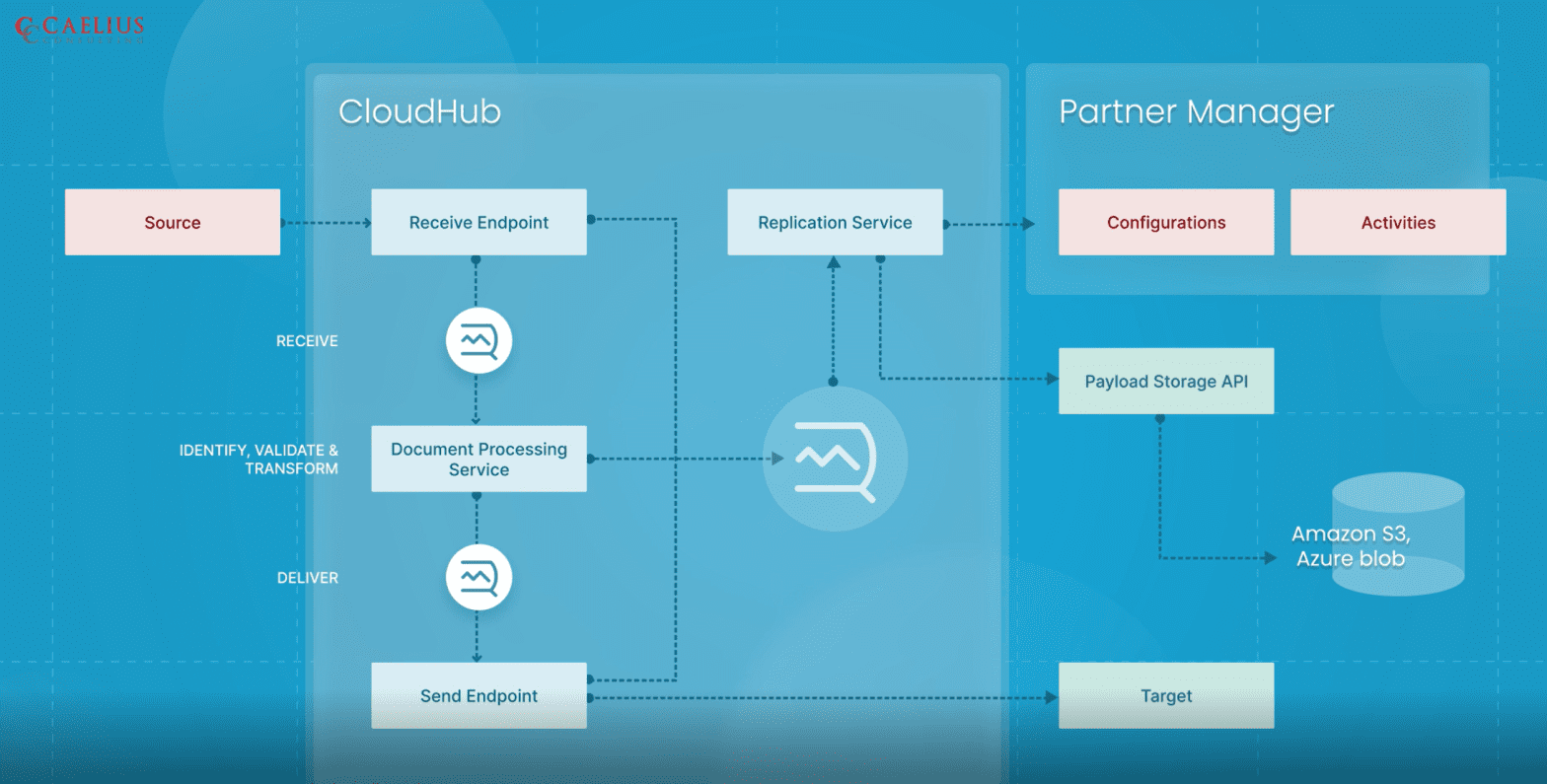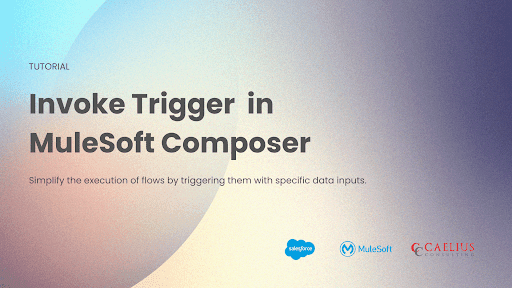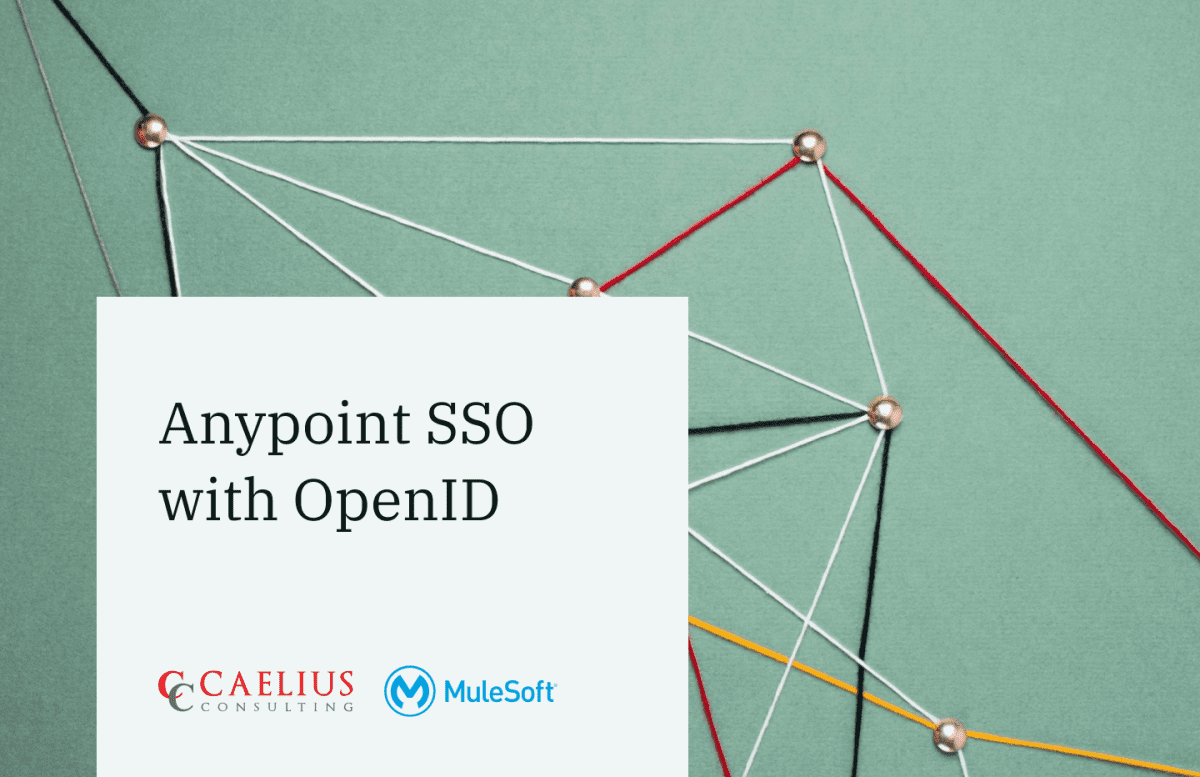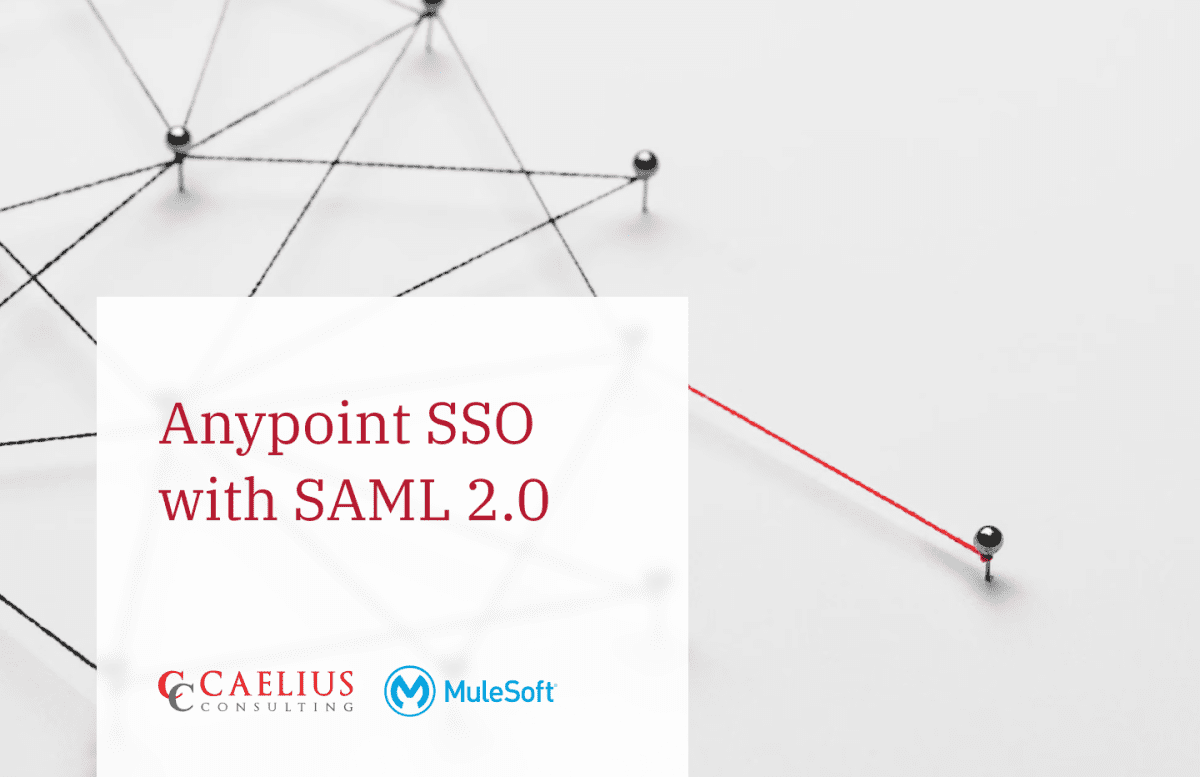INTRODUCTION TO APM : In recent decades, the business landscape has undergone rapid evolution. In today’s scenario, businesses face tremendous pressure to meet customer demands to remain competitive. To achieve this, they must collaborate with numerous other businesses. Employing traditional methods of business-to-business communication can be time-consuming, labor-intensive, insecure, and lacking scalability. To address these… Continue reading Anypoint Partner Manager – Features, Architecture and Use Case
Category: MuleSoft Technical Guides
Guides for MuleSoft Developers.
Invoke Trigger in MuleSoft Composer
Composer : Invoke Trigger MuleSoft Composer is a user-friendly integration tool tailored for admins, business analysts, marketers, salespeople, and team leaders. Its key features include no-code integration, streamlining complex processes without the need for coding. It offers a library of 14 pre-built connectors for popular applications, reducing integration time. Users can also benefit from real-time… Continue reading Invoke Trigger in MuleSoft Composer
Anypoint SSO with OpenID
Anypoint Platform is a cloud-based integration platform that enables organizations to connect applications, data, and devices. With its built-in security features, Anypoint Platform offers Single Sign-On (SSO) to help organizations streamline user authentication and access control. In this blog, we will discuss Anypoint SSO and how to implement it. What is Anypoint SSO? Anypoint Single… Continue reading Anypoint SSO with OpenID
Anypoint SSO with SAML 2.0
Anypoint Platform is a cloud-based integration platform that enables organizations to connect applications, data, and devices. With its built-in security features, Anypoint Platform offers Single Sign-On (SSO) to help organizations streamline user authentication and access control. In this blog, we will discuss Anypoint SSO and how to implement it. What is Anypoint SSO? Anypoint Single… Continue reading Anypoint SSO with SAML 2.0