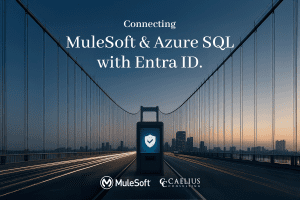Salesforce Technical Guides

Salesforce Pricing Automation: Trigger Handlers for Efficiency & Accuracy
In order to succeed in today’s fast-paced business landscape, precision and speed define competitive advantage. For businesses, especially those managing complex product catalogs, ensuring accurate pricing on sales orders or custom lines can be a time-consuming and error-prone task. To overcome this challenge, Salesforce trigger handlers offer a powerful solution to automate the entire process.
Read the blog to learn about the real-world implementations of an Apex trigger handler for automating pricing for custom line items in Salesforce. Explore how it works, the technical details behind it, and how the solution helps streamline operations by improving both speed and accuracy.
The Challenge: Manual Pricing
Let’s get a better understanding of the challenge of manually locating the unit price through an example. Imagine a food and beverage manufacturer managing a catalog of ingredients for recipes. Each ingredient is linked to a product in Salesforce, and prices vary based on the price book – standard, promotional, or region-specific. Moreover, when creating recipe-based custom line items, sales reps must manually search the appropriate pricebook entry.
Now let’s put this example in a real scenario to understand the struggle:
- A sales rep creates a recipe line item for “Vanilla Extract” with the “North America Price Book.”
- They need to find the correct price from the PricebookEntry object, which could take minutes per line item.
- Multiply this by hundreds of line items across multiple recipes, and you’ve got a bottleneck that slows down sales and risks pricing mistakes.
The Solution: Automating Pricing with Apex Trigger Handlers
To address this, we introduce an Apex trigger handler that automates price lookups based on selected product and price book values—drastically cutting down on manual effort and the potential for mistakes.
This solution uses a lightweight Apex trigger handler designed to automatically populate the price field on a custom LineItem__c object based on the selected product and price book. Here’s how it works:
- Trigger Context: The handler runs before inserting or updating LineItem__c records, ensuring prices are set before the record is saved.
- Price Lookup: It queries the PricebookEntry object to find the unit price for the product and price book combination.
- Bulkified Logic: The code is optimized to handle multiple line items efficiently, avoiding Salesforce governor limits.
- Fallback: If no price is found, the price field is set to null, allowing for validation rules or user intervention.
Trigger Code:
trigger LineItemTrigger on LineItem__c (before insert, before update) {
switch on Trigger.OperationType {
when BEFORE_INSERT {
LineItemTriggerHandler.beforeInsert(Trigger.new);
}
when BEFORE_UPDATE {
LineItemTriggerHandler.beforeUpdate(Trigger.new);
}
}
}
Apex Class:
public class LineItemTriggerHandler {
public static void beforeInsert(List<LineItem__c> listOfLineItems) {
populatePricing(listOfLineItems);
}
public static void beforeUpdate(List<LineItem__c> listOfLineItems) {
populatePricing(listOfLineItems);
}
public static void populatePricing(List<LineItem__c> listOfLineItems) {
Map<Id, Id> productIdVsPriceBookMap = new Map<Id, Id>();
Map<String, PricebookEntry> keyVsPriceBookEntryMap = new Map<String, PricebookEntry>();
List<PricebookEntry> listOfPricebookEntry = new List<PricebookEntry>();
for(LineItem__c lineItem : listOfLineItems) {
if(lineItem.Product__c != null && lineItem.PriceBook__c != null) {
productIdVsPriceBookMap.put(lineItem.Product__c, lineItem.PriceBook__c);
}
}
if(!productIdVsPriceBookMap.isEmpty()) {
listOfPricebookEntry = [
SELECT Id, Product2Id, Pricebook2Id, UnitPrice
FROM PricebookEntry
WHERE Product2Id IN :productIdVsPriceBookMap.keySet()
AND Pricebook2Id IN :productIdVsPriceBookMap.values()
];
for(PricebookEntry pbe : listOfPricebookEntry) {
String key = String.valueOf(pbe.Product2Id) + '_' + String.valueOf(pbe.Pricebook2Id);
keyVsPriceBookEntryMap.put(key, pbe);
}
}
for(LineItem__c lineItem : listOfLineItems) {
String key = String.valueOf(lineItem.Product__c) + '_' + String.valueOf(lineItem.PriceBook__c);
if(keyVsPriceBookEntryMap.containsKey(key)) {
lineItem.Price__c = keyVsPriceBookEntryMap.get(key).UnitPrice;
} else {
lineItem.Price__c = null;
}
}
}
}
How It Works
The workflow is designed for performance and clarity and this efficient design ensures reliable and real-time price automation, even in large-scale scenarios.
- Collect Product and Price Book IDs:
– The handler iterates through the line items, checking for non-null product (Product__c) and price book (PriceBook__c) fields.
– It builds a map of product IDs to price book IDs for efficient querying. - Query Pricebook Entries:
– A single SOQL query retrieves all matching PricebookEntry records for the product and price book combinations.
– A composite key (Product2Id_Pricebook2Id) ensures unique mapping. - Assign Prices:
– For each line item, the handler constructs a matching key and looks up the price in the map.
– If found, the Price__c field is populated with the UnitPrice from PricebookEntry. If not, it’s set to null.
Real-World Use Cases
This trigger handler is a lifesaver for businesses across industries. Here are some scenarios where it shines:
- Food and Beverage Manufacturers:
– Scenario: A company creates recipes for beverages, each with multiple ingredients (e.g., flavors, sweeteners). Each ingredient’s price varies by region or customer type (e.g., wholesale vs. retail).
– Value: Sales reps can quickly create recipe line items, and prices are automatically pulled from the correct price book, ensuring accurate quotes and invoices. This reduces manual effort and prevents costly pricing errors. - Retail and E-Commerce:
– Scenario: A retailer manages a catalog of products with dynamic pricing based on seasonal promotions or customer-specific price books.
– Value: The handler ensures that order line items reflect the latest promotional prices, improving customer satisfaction and reducing disputes over incorrect pricing. - Manufacturing and Supply Chain:
– Scenario: A manufacturer tracks components for assembled products, with prices varying by supplier or contract.
– Value: Automated pricing ensures accurate cost calculations for production planning, helping optimize margins and streamline procurement. - Pharmaceuticals:
– Scenario: A pharmaceutical company manages ingredients for formulations, with prices tied to specific regulatory or market-based price books.
– Value: The handler ensures compliance with pricing regulations by automatically applying the correct prices, reducing the risk of non-compliance penalties.
Why Its a Great Solution?
Trigger handlers like this one bring measurable impact to technical Salesforce implementations. They significantly reduce the manual burden on sales and operations teams, allowing them to focus on value-added activities instead of repetitive lookups.
By ensuring real-time, accurate pricing across transactions, the solution minimizes customer disputes, supports scalable processes, and enhances trust in data integrity. It integrates seamlessly with Salesforce’s native pricing model and can be customized further for advanced scenarios such as multi-currency support or price exception handling.
Continue Exploring Advanced Salesforce Solutions
Automation is at the core of efficient CRM design. To dive deeper into high-impact Salesforce development patterns, visit our Resource Center. You’ll find technical guides, best practice templates, and hands-on walkthroughs crafted specifically for Salesforce developers and architects who want to deliver performance, precision, and innovation at scale.